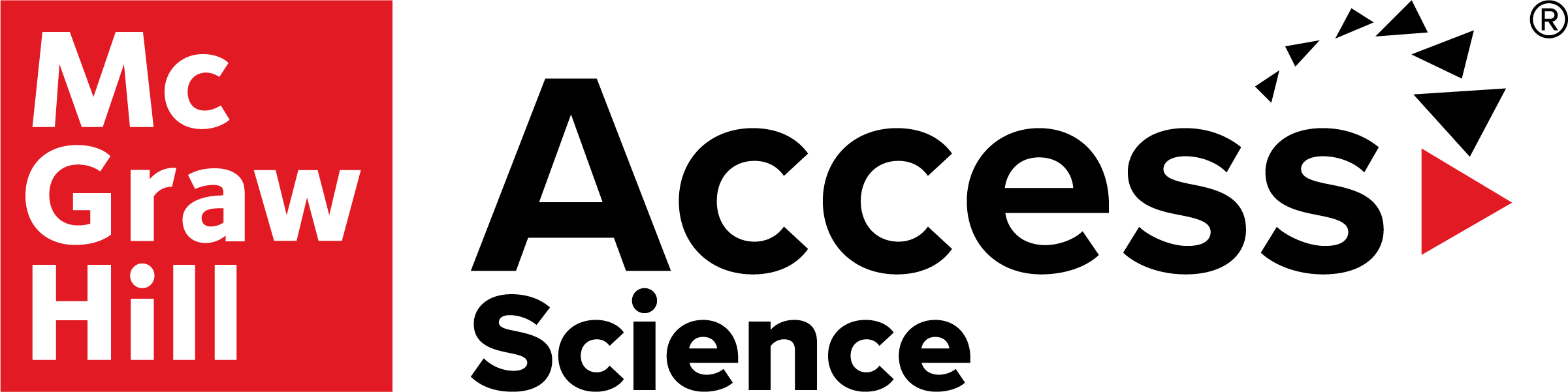If your question is not answered here, please contact us.
- What kind of content will I find on AccessScience?
- How does the search engine work?
- May I download images from AccessScience?
- Can I print from AccessScience?
- Which browsers does AccessScience support?
- How do I set up a personal account on AccessScience?
- Why do I need to register with Hypothesis to annotate content?
- Is the site ADA compliant?
- How do I subscribe to AccessScience?
- Which institutional access options does AccessScience support?
- How can I find my institution’s usage statistics and manage the details of my subscription?
- I want my users to know that their library is providing them access to AccessScience. Can I display my institution’s logo on the AccessScience homepage?
- Does AccessScience work with OpenURL link resolvers?
- Are there any LibGuide widgets available for AccessScience?
- I am a subscriber. If I have questions or problems, who should I contact?
What kind of content will I find on AccessScience?
While searching or browsing the site, you may come across the following content types:
Articles – updated source material from the last edition of the McGraw-Hill Encyclopedia of Science & Technology and previous McGraw-Hill Yearbooks of Science & Technology, including articles exclusive to AccessScience
Biographies – life histories of well-known scientists from the Hutchinson Dictionary of Scientific Biography, plus video biographies of Franklin Institute Award winners
Dictionary Definitions – from the latest edition of the McGraw-Hill Dictionary of Scientific and Technical Terms
Editorial Briefings – topical overviews of newsworthy subjects, designed to engage and inform
News Stories – timely stories from Science News with links to relevant AccessScience content
Textbooks – select McGraw Hill college-level science books and Schaum's Outlines available in full for students and teachers alike
Videos/Animations – engaging multimedia selections that bring complex concepts to life
How does the search engine work?
The search engine operates by seeking matches with search terms from two distinct types of data pulled from the contents of AccessScience: a layer of semantic metadata associated with each article or other feature, and the exact matches of words or phrases in the text. Semantic matches are those based on the meaning of the search terms and the concepts they describe, allowing the user to find pertinent articles without having to search for all synonyms of a given search term. To supplement these semantic results, the search engine provides all articles and other types of content that contain exact matches to the search terms. Boolean search techniques, such as ‘AND’ ‘OR’ and ‘NOT’ are supported. Search results pages on AccessScience are organized by relevancy, and can be filtered by content type and topic.
May I download images from AccessScience?
AccessScience users may download images associated with the site for personal or educational use only. Educational use refers to classroom teaching, lectures, presentations, and other instructional activities. Downloading images for commercial use is not permitted. For more information, please see our Image Usage Guidelines.
Can I print from AccessScience?
You may print any of the articles on the site using your browser's PRINT option. Book chapters may be printed using the "PDF print" tool at the top of the page.
Which browsers does AccessScience support?
The site is supported on current and previous versions of all major browsers. Functionally, this means:
- Chrome / Edge / Firefox / Safari on desktop
- Chrome / Firefox on Android (mobile & tablet)
- Chrome / Firefox / Safari on iOS (iPhone & iPad)
Note that Internet Explorer is not supported as Microsoft itself is no longer supporting this application as of June 2022.
How do I set up a personal account on AccessScience?
AccessScience gives you the option of establishing a free personal account that you may use to save and organize your favorite content, annotate articles and other pages, and remember your searches. When you click on one of the user tools at the top of a content page, the site will prompt you to register for a new personal account. Alternatively, simply click on "My Account" at the top right corner of any page. Once you register, you will have access to all of the user tools.
Why do I need to register with Hypothesis to annotate content?
Users can take notes directly on web pages by creating an account with Hypothesis, an open-source annotation tool that can be used across any digital resource. After you create a free Hypothesis account, you can save and access annotations in AccessScience and across any other websites you use.
Is the site ADA compliant?
Yes, the AccessScience site has been evaluated for accessibility and meets WCAG 2.0 Level AA. Please see https://www.w3.org/TR/WCAG20/ for more information about what this conformance entails.
A copy of AccessScience's Voluntary Product Accessibility Template (VPAT®) is available at this link.
How do I subscribe to AccessScience?
Subscriptions are available on an institutional basis. To learn how to subscribe to AccessScience, please visit our subscription information page. We regret that individual subscriptions are not available at this time.
Which institutional access options does AccessScience support?
AccessScience offers a full suite of access options for institutions, including:
IP Authentication: Subscribers submit their network IP ranges to McGraw Hill during subscription setup. These ranges are verified and loaded into the system. All users coming from inside the range are automatically provided seamless access from any IP-authenticated computer.
Referring URL/Domain: Subscribers can place registered links to AccessScience behind their secure log-in (for example, a library site that has already validated a student). The institution must register the domain and URLs where the links are placed with McGraw Hill during subscription setup. These links will then automatically and seamlessly log the user into AccessScience every time they are clicked.
Bar Code: Subscribers can register bar codes with AccessScience. Institutions must provide the bar code prefix, length of the codes, and link to the bar code validation from a registered referring URL/domain (see previous item). The site will verify that bar codes conform with the rules and provide access to users who provide valid bar codes.
EZproxy Configuration: Remote access to AccessScience via EZproxy requires EZproxy 2.4cGA or later combined with this database definition:
Title Access Science
URL https://www.accessscience.com
HJ accessscience.com
HJ https://accessscience.com
HJ https://www.accessscience.com
HJ www.accessscience.com
DJ accessscience.com
Athens Authentication: If you have an Athens Organization ID that you would like to register, please email us at [email protected].
Username/Password: The welcome email you received at the beginning of your subscription contained the username and password you can use to access the site remotely. If you are unable to locate this email, please contact [email protected] and request your AccessScience username and password.
How can I find my institution’s usage statistics and manage the details of my subscription?
The Subscriber Services Portal (SAMS Sigma) provides access to important tools to help administrators manage their institution’s AccessScience subscription. Using your administrative log-in credentials, you can easily log into the Portal to view usage statistics, update your contact information, review your access mechanisms, and upload your institution’s logo so that it will appear on your AccessScience homepage. If you misplaced your administrative log-in credentials, please email [email protected]. See also the Librarians Page for more subscription support materials, including training webinar registration information.
I want my users to know that their library is providing them access to AccessScience. Can I display my institution’s logo on the AccessScience homepage?
Yes! Simply log into the Subscriber Services Portal (SAMS Sigma) with your administrative log-in credentials and go to the "Organization profile" drop-down menu on the left. Then click on "Preferences" and you will find instructions for displaying your institutional logo and optional URL. If you misplaced your administrative log-in credentials, please email [email protected].
Does AccessScience work with OpenURL link resolvers?
It sure does. Some reference citations within AccessScience articles contain stable links called Digital Object Identifiers (DOIs). Normally, these DOIs link to abstracts in journal publishers’ databases. However, if a subscribing institution has registered an OpenURL link resolver base URL with AccessScience, their users will see full-text links to subscribed collections. The institution's OpenURL resolver will find any version of the specified article in archive databases, aggregators, or other active services. Users can then go directly to a full-text version of the cited reference.
Example:

If you wish to set up an OpenURL link resolver, please email [email protected]. Specify that your email pertains to setting up OpenURL link resolvers for your institution's AccessScience account and provide your institution's base URL (normally in a format similar to "http://openurl.institution.edu/resolve"). We will confirm when setup is complete.
Are there any LibGuide widgets available for AccessScience?
AccessScience has a search widget designed to be popped directly into your LibGuide. Simply copy the applicable HTML code and paste it into your LibGuide.
I am a subscriber. If I have questions or problems, who should I contact?
For technical issues with site access or subscription support, contact our Technical Support Desk by email at [email protected]
For support with administrative features, training and content questions, or if you need marketing materials and promotional assistance, contact our Customer Success Team at [email protected]
Not sure who to contact? Fill out and submit the form at our contact page, and we will route your question appropriately.